Plasma TVs and LCD TVs (flat screen TVs) may look similar, but there are differences in features and technology that can be the deciding factor when you come to choose your new TV. Flatscreen TVs are luxury items and a are a major purchase for most of us, so it helps to be well informed.
Screen Size vs Room Size
Flat screen TVs come in different sizes, so how big should you go? It's tempting just to buy the biggest one you can afford, but this may not be the wisest option. Room size and furniture layout should determine the optimal TV screen size, not your personal taste. Most people would think that the bigger the room, the bigger the TV. The key to finding out the best size of TV for your room is to measure the distance between where the TV will be positioned and where your seating is. Obviously, a 19" screen will seem tiny in a large room, but if your chairs are within four or five feet of the TV, you will still have a good viewing experience. Also, larger TVs have wider viewing areas. Flat screen TVs are best viewed head on, as the picture washes out when viewed at an angle. So if you have some seating at an angle to the TV, a larger screen is the better choice. Before you buy, jot down measurements of viewing distance and room size. A good showroom salesperson will be able to recommend the right screen size for you.
Plasma or LCD
There are two types of flat screen TV: plasma and LCD. Both produce very high quality pictures, and both have pros and cons, so it helps to be informed about what each has to offer. Plasmas are the kings of size. The smallest plasma TV is 42", which may be too big for some rooms, and (at the time of writing) go up to an incredible 150", although this is not a commercial model. The screen contains phosphors which produce light. This gives a very bright picture that has a film-like quality, rich, natural colours, and very clear action sequences. Plasma TVs are also prone to "burn in". If an image is static on the screen for too long, it will burn into the screen forever. However, new technologies exist to decrease and prevent this. Plasma screens are more reflective than their LCD counterparts and reflect room lights, so if you opt for a plasma TV, consider rearranging your lighting. If you watch a lot of movies, then a plasma will give a better quality picture, even from wider viewing angles.
Although they are brighter, LCD TVs do not have the same picture clarity as plasmas, but they are catching up. They are thinner, lighter (better for wall mounting) and more energy efficient than plasma TVs, and are also quieter, as they don't require a fan for cooling. If your room can't accommodate a large screen TV, then LCD is the best option, as they come in sizes starting at 19". LCD TVs aren't affected by air pressure which means the picture will stay true at higher altitudes. The "burn in" that affects plasma TVs isn't an issue with LCDs. This means they are better suited to playing video games or TV programmes which have scrolling tickers. A downside is that sometimes during fast action scenes, the picture can pixellate, although manufacturers are addressing this.
Confusing Terms Explained
It's easy to get confused when choosing a flat screen TV because of the terminology used to describe their features. Although individual manufacturers have coined terms for their own features and innovations, there are many industry standard terms. Here's a glossary of some of the main terms you'll come across.
HDTV - High Definition Television. This offers twice the resolution or clarity of a normal display. The image is crystal clear and has surround sound in compact disc quality.
Aspect Ratio - The shape of the screen. TV programmes and DVDs are available in different sizes. Widescreen TVs will display older programmes in 4:3 (the traditional TV screen shape) and black bars appear at the side (letterboxed). Movies are shot in 16:9 and fit better into wide screens. Today's flat screen TVs are able to display pictures in a variety of aspect ratios.
Resolution - The measurement of picture quality. Also called Progressive Scan. It is measured in pixels: the more pixels, the higher the quality. Terms like "720p" or "1080p" refer to the horizontal amount of pixels. The "p" stands for Progressive Scan.
Refresh Rate - The number of frames played per second. Referred to in hertz e.g. 60Hz or 120Hz. The higher the refresh rate, the smoother moving pictures appear.
Response Time - The time it takes for pixels to switch between black and white. Measured in milliseconds e.g. 6ms, 8ms, the lower the response time the smoother the picture.
HDMI - High-Definition Multimedia Interface. Ports for connecting multimedia devices such as DVD and Blu-Ray players, computers, games consoles and set top boxes.
Summary
Bigger isn't always better. Measure your room, find the best location for your TV, and ask a showroom salesperson for advice on size and type of screen best suited to your needs, and buy the best TV you can for your budget.
Tags : Cheap Handbags4u home fitness gym equipment iphone 3gs reviews clothing stores in

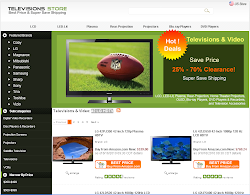


0 comments:
Post a Comment